The test plan is very important in any organization. The Test Plan defines the project’s objectives, scope, approach, and focus of its testing efforts. The process of preparing a Test Plan provides an effective way to think through the efforts needed to validate the acceptability of the application under test (AUT).
The Test Plan offers the structure for developing the strategy, plan, procedures, test case specifications, and the time line to conduct the testing efforts for application/project. The test plan also contains the test deliverables for the phases of the project’s testing effort. When completed, it should provide information to the entire project team regarding the whom, what, where, why, and how of product validation.
The Test Plan also supports the following specific objectives:
- Identifies the items that should be targeted by the tests.
- Identifies the motivation for and ideas behind the test areas to be covered.
- Outlines the testing types that will be executed.
- Identifies the required resources and provides an estimate of the test efforts.
- Lists the deliverable elements of the test project.
The Test Plan document is created during the planning phase.
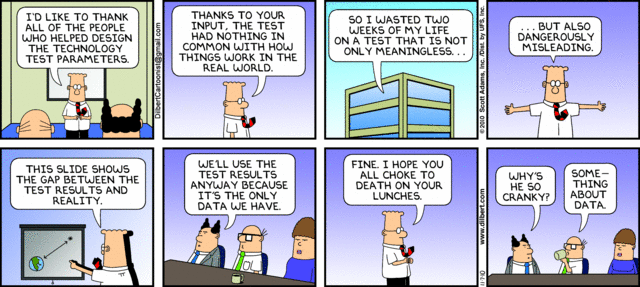
Below are some key sections that should be part of your test plan:
- Introduction
- Purpose
- Audience – This section should state the groups that the document is written for
- Abbreviations, Acronyms & Definitions – State the specific terms that will be used in the document.
- Requirements for Test – This section should list the project documents (use cases, functional requirements, non-functional requirements, etc.) that have been identified as targets for testing.
- Major Milestones & Dependencies – These are testing milestones with their dependencies and corresponding start and end dates. These tasks and dates should line up with the Project Plan
- Testing Scope – The primary scope of testing should be to ensure the project objectives and requirements have been met. You should also include the items below so everyone know what exactly is going to be part of the testing effort.
- List the changes/features that will part of the testing effort
- List the changes/features that will NOT be part of the testing effort
- List the planned testing types
- List the configurations of the testing machines
- Test Data – In order to test the AUT against the approved requirements there may need to have new test data created by another group. This section is a good way to list out what your data requirements are so they can be ready before testing starts.
- List the data requirements for each of the planned testing types
- Testing Deliverables – This sections should specify which testing deliverables will be created and delivered to the project team.
- Logical & Physical Environments – This section should specify the different environments as well as which testing type will be executed in each.
- Applications Affected – This section should list out any other application affected by the project from either incoming or outgoing interfaces.
- Assumptions – This section should list out any & all assumptions that were used to create the test plan.
- Resources – This section shows the staffing assumptions for the testing effort. Individuals may hold multiple roles. Refer to the QA Roles & Responsibilities for definitions of the responsibilities for each of the roles.
- Acceptance Section for Sign Offs – After review of the test plan you should request signoff.
- Revision History – Just like any other document a revision history is very important so everyone can see what changes were done and why.
Are there any other sections that you think should be part of the test plan?
