Performance testing is a general term used to describe testing activities where a simulated user load is directed at a system and measurements are gathered. It is designed to meet or exceed a set of system performance goals while maintaining a particular user load profile. It places variable load – from a minimum to a maximum – on the system. The variable load demonstrates what the system can sustain without running out of resource or having transactions perform in a less-than-optimal fashion.
Performance testing is a suite of testing that can consists of, but is not limited to, Benchmark Testing, Load Testing, Durability Testing, Volume Testing, Stress Testing, and Scalability Testing. In some cases a separate Performance Test Plan will be created to explain the details of the Performance Testing effort.
- Benchmark Testing: Benchmark testing is a performance test which subjects the system to varying workloads to measure and evaluate the performance behaviors and ability of the system to continue to function properly under these different workloads.
- Durability Testing: Durability testing is designed to determine the characteristics of a system under load conditions, over time. This is an excellent test to identify memory leaks in a system.
- Load Testing: Load testing is a performance test which subjects the system to varying workloads to measure and evaluate the performance behaviors and ability of the system to continue to function properly under these different workloads. The goal of load testing is to determine and ensure that the system functions properly beyond the expected maximum workload. Additionally, load testing evaluates the performance characteristics (response times, transaction rates, and other time sensitive issues).
- Scalability Testing: Scalability Testing determines the ability of a system to expand as the usage increases. It measures individual components of the system to determine their performance characteristics under increasing user loads. It also examines inter-component and multiple component behavior.
- Stress Testing: Stress Testing determines the ability of the application to perform under low and/or excessive loads to ensure that critical information and services are available when and how the end-user expects it. In addition, it is also a way to identify and document conditions under which the system fails to continue functioning properly.
- Volume Testing: Volume Testing subjects the target-of-test to large amounts of data to determine if limits are reached that cause the software to fail. Volume testing also identifies the continuous maximum load or volume the target-of-test can handle for a given period.
NOTE: Transactions above refer to “logical business transactions.” These transactions are defined as specific functions that an end user of the system is expected to perform using the application, such as add or modify a given contract.
Below are some open source/free tools that can help you with performance testing the application under test (AUT).
Please keep in mind that every AUT is different so the tool you pick for one application may not be the same tool that you pick for another. My advice would be to pick a tool that can meet most of your current and near future needs.
- Allmon: A generic system collecting and storing metrics used for performance and availability monitoring
- Apache JMeter: A 100% pure Java desktop application designed to load test functional behavior and measure performance. It was originally designed for testing Web Applications but has since expanded to other test functions. Apache JMeter may be used to test performance both on static and dynamic resources (files, Servlets, Perl scripts, Java Objects, Data Bases and Queries, FTP Servers and more). It can be used to simulate a heavy load on a server, network or object to test its strength or to analyze overall performance under different load types. You can use it to make a graphical analysis of performance or to test your server/script/object behavior under heavy concurrent load. Requirement: Solaris, Linux, Windows (98, NT, 2000). JDK1.4 (or higher).
- benerator: A framework for creating realistic and valid high-volume test data, used for (unit/integration/load) testing and showcase setup. Metadata constraints are imported from systems and/or configuration files. Data can be imported from and exported to files and systems, anonymized or generated from scratch. Domain packages provide reusable generators for creating domain-specific data as names and addresses internationalizable in language and region. It is strongly customizable with plugins and configuration options. Requirement: Platform Independent
- CLIF is a Load Injection Framework: A modular and flexible distributed load testing platform. It may address any target system that is reachable from a Java program (HTTP, DNS, TCP/IP…) CLIF provides 3 user interfaces (Swing or Eclipse GUI, command line) to deploy, control and monitor a set of distributed load injectors and resource consumption probes (CPU, memory…) An Eclipse wizard helps programming support for new protocols. Load scenarios are defined through XML-editing, using a GUI, or using a capture tool. The scenario execution engine allows the execution of up to millions of virtual users per load injector. Requirement: Java 1.5 or greater, with enhanced support for Linux, Windows XP, MacOSX/PPC
- curl-loader: A C-written web application testing and load generating tool. The goal of the project is to provide a powerful open-source alternative to Spirent Avalanche and IXIA IxLoad. The loader uses real HTTP, FTP and TLS/SSL protocol stacks, simulating tens of thousand and hundred users/clients each with own IP-address. The tool supports user authentication, login and a range of statistics. Requirement: linux
- Database Opensource Test Suite (DOTS): A set of test cases designed for the purpose of stress-testing database server systems in order to measure database server performance and reliability. Requirement: Linux, POSIX
- DBMonster: Application to generate random data for testing SQL database driven applications under heavy load. Requirement: OS Independent
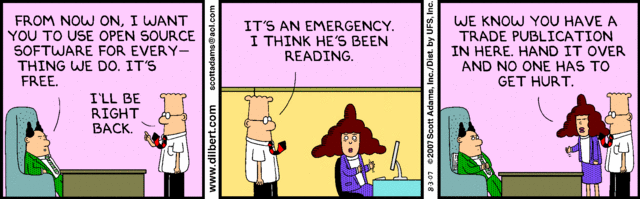
- Deluge: Simulates multiple user types and counts. Includes proxy server for recording playback scripts, and log evaluator for generating result statistics. Note: this tool is no longer under active development although it is still available on Sourceforge. Requirement: OS independent
- Dieseltest: Contains the high-end features common to packages costing $50,000 or more. Dieseltest is a Windows application that simulates hundreds or thousands of users hitting a website. To run a load test, you first create a test script using our script editor. The script contains all of the requests that a real-world user would make of a website. You then load the script and run the test. The system will show you real-time results while the script is running, and produce a report analyzing the results at the conclusion. Requirement: Windows
- Eclipse Test & Performance Tools Platform Project (TPTP): Supplies powerful frameworks and services that allow software developers to build unique test and performance tools, both open source and commercial, that can be easily integrated with the platform and with other tools
- Faban: A facility for developing and running benchmarks, developed by Sun. It has two major components, the Faban harness and the Faban driver framework. The Faban harness is a harness to automate running of server benchmarks as well as a container to host benchmarks allowing new benchmarks to be deployed in a rapid manner. Faban provides a web interface to launch & queue runs, and extensive functionality to view, compare and graph run outputs. Requirement: OS independent; JVM 1.5 or later.
- FunkLoad: A functional and load web tester, written in Python, whose main use cases are functional and regression testing of web projects, performance testing by loading the web application and monitoring your servers, load testing to expose bugs that do not surface in cursory testing, and stress testing to overwhelm the web application resources and test the application recoverability, and writing web agents by scripting any web repetitive task, like checking if a site is alive. Requirement: OS independent – except for the monitoring which is Linux specific.
- FWPTT: Web application testing program for load testing web applications. It can record normal and AJAX requests. It has been tested on ASP.Net applications, but it should work with JSP, PHP or other. Requirement: windows
- Grinder: A Java-based load-testing framework freely available under a BSD-style open-source license. Orchestrate activities of a test script in many processes across many machines, using a graphical console application. Test scripts make use of client code embodied in Java plug-ins. Most users do not write plug-ins themselves, instead using one of the supplied plug-ins. Comes with a mature plug-in for testing HTTP services, as well as a tool which allows HTTP scripts to be automatically recorded. Requirement: OS Independent
- Hammerhead 2: A stress testing tool designed to test out your web server and web site. It can initiate multiple connections from IP aliases and simulated numerous (256+) users at any given time. The rate at which Hammerhead 2 attempts to pound your site is fully configurable, there are numerous other options for trying to create problems with a web site (so you can fix them). Requirement:Hammerhead has been used with Linux, Solaris and FreeBSD.
- Hammerora: A load generation tool for the Oracle Database and Web Applications. Hammerora includes pre-built schema creation and load tests based on the industry standard TPC-C and TPC-H benchmarks to deploy against the Oracle database with multiple users. Hammerora also converts and replays Oracle trace files and enables Web-tier testing to build bespoke load tests for your entire Oracle application environment. Requirement: Platform Independent (Binaries for Linux and Windows)
- httperf: A tool for measuring web server performance. It provides a flexible facility for generating various HTTP workloads and for measuring server performance. The focus is not on implementing one particular benchmark but on providing a robust, high-performance tool that facilitates the construction of both micro and macro level benchmarks. The three distinguishing characteristics of httperf are its robustness, which includes the ability to generate and sustain server overload, support for the HTTP/1.1 and SSL protocols, and its extensibility. Requirement: linux (Debian package available), HP-UX, perhaps other Unix
- http_load: Runs multiple HTTP fetches in parallel, to test the throughput of a Web server. However, unlike most such test clients, it runs in a single process, to avoid bogging the client machine down. It can also be configured to do HTTPS fetches. Requirement: tbc
- IxoraRMS: A tool for gathering and visualizing monitoring data. Requirement: Windows, Unix
- JChav: A way to see the change in performance of your web application over time, by running a benchmark test for each build you produce. JChav reads all the JMeter logs from each of your runs (one per build), and produces a set of charts for each test in each run. Requirement: JMeter
- JCrawler: Stress-Testing Tool for web-applications. It comes with the crawling/exploratory feature. You can give JCrawler a set of starting URLs and it will begin crawling from that point onwards, going through any URLs it can find on its way and generating load on the web application. The load parameters (hits/sec) are configurable. Requirement: OS Independent
- Load Impact : Online load testing service from Gatorhole/loadimpact.com for load- and stress- testing of your website over the Internet; access to our distributed network of load generator nodes – server clusters with very fast connections to enable simulation of tens of thousands of users accessing your website concurrently. Free low level load tests for 1-50 simulated users; higher levels have monthly fees.
- Lobo, Continuous Tuning: A tool for performance testing and monitoring that allows you to monitor the evolution of performance along the time-line of the project. It was specially designed to be used in agile-iterative and evolutionary approaches. Requirement: Java
- MessAdmin: A light-weight and non-intrusive notification system and HttpSession administration for J2EE Web Applications, giving detailed statistics and informations on the application. It installs as a plug-in to any Java EE WebApp, and requires zero-code modification. Requirement: OS Independant
- Multi Router Traffic Grapher (MRTG): Written in perl and works on Unix/Linux as well as Windows and even Netware systems. MRTG is free software licensed under the Gnu GPL.
- NTime: Very similar to NUnit tool to perform repeatable tasks that help managers, architects, developers and testers to test an application against its performance. Requirement: Windows 98 or above, .Net framework 1.1 or 2.0
- OpenSTA: A distributed software testing architecture based on CORBA. Using OpenSTA (Open System Testing Architecture) a user can generate realistic heavy loads simulating the activity of hundreds to thousands of virtual users. OpenSTA graphs both virtual user response times and resource utilization information from all Web Servers, Application Servers, Database Servers and Operating Platforms under test, so that precise performance measurements can be gathered during load tests and analysis on these measurements can be performed. Requirement: Windows 2000, NT4 and XP
- OpenWebLoad: A tool for load testing web applications. It aims to be easy to use and providing near real-time performance measurements of the application under test. Requirement: Linux, Windows
- ostinato: An open-source, cross-platform packet/traffic generator and analyzer with a friendly GUI. Requirement: Windows, Linux and Mac OS X
- p-unit: Framework for unit test and performance benchmark, which was initiated by Andrew Zhang, under GPL license. p-unit supports to run the same tests with single thread or multi-threads, tracks memory and time consumption, and generates the result in the form of plain text, image or pdf file. Requirement: OS Independent
- PandoraFMS: A monitoring software. It watches your systems and applications, and allows you to know the status of any element of those systems. Pandora FMS could detect a network interface down, a defacement in your website, a memory leak in one of your server application, or the movement of any value of the NASDAQ new technology market. If you want, Pandora FMS could send out SMS message when your systems fails… or when Google’s value drop below US$ 500. Requirement: 32-bit MS Windows (NT/2000/XP), All POSIX (Linux/BSD/UNIX-like OSes), Solaris, HP-UX, IBM AIX
- Parallel-junit: Small library extensions for JUnit. Extends the junit.framework.TestSuite class by running tests in parallel, allowing more efficient test execution. Because TestResult and TestListener aren’t designed to run tests in parallel, this implementation coordinates the worker threads and reorder event callbacks so that the TestResult object receives them in an orderly manner. In addition, output to System.out and System.err are also serialized to avoid screen clutter.
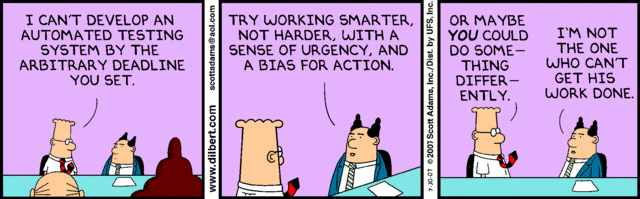
- Pylot: Tool for testing performance and scalability of web services. It runs HTTP load tests, which are useful for capacity planning, benchmarking, analysis, and system tuning. Pylot generates concurrent load (HTTP Requests), verifies server responses, and produces reports with metrics. Tests suites are executed and monitored from a GUI. Requirement: Python 2.5+. required.Tested on Windows XP, Vista, Cygwin, Ubuntu, MacOS
- Raw Load Tester: This application calls the URL you select as many times as you choose and tells you how long it took the server to respond. It writes some additional runtime details to the PHP log file so you can optionally do more granular analysis afterwards. Although the server processes most of the statistics, all URL requests come from the browser. You can run as many browsers and workstations simultaneously as you want. Requirement: PHP/JavaScript
- RRDtool: High performance data logging and graphing system for time series data. Use it to write your custom monitoring shell scripts or create whole applications using its Perl, Python, Ruby, TCL or PHP bindings.
- Seagull: A multi-protocol traffic generator test tool. Primary aimed at IMS protocols, Seagull is a powerful traffic generator for functional, load, endurance, stress and performance tests for almost any kind of protocol. Currently supports Diameter, XCAP over HTTP, TCAP (GSM Camel, MAP, Win) protocols. Requirement: Linux/Unix/Win32-Cygwin
- Siege: A http regression testing and benchmarking utility. It was designed to let web developers measure the performance of their code under duress, to see how it will stand up to load on the internet. It lets the user hit a webserver with a configurable number of concurrent simulated users. Those users place the webserver “under siege.” SCOUT surveys a webserver and prepares the urls.txt file for a siege. In order to perform regression testing, siege loads URLs from a file and runs through them sequentially or randomly. Scout makes the process of populating that file easier. You should send out the scout, before you lay siege. Requirement: GNU/Linux, AIX, BSD, HP-UX and Solaris.
- SIPp: A performance testing tool for the SIP protocol. Its main features are basic SIPStone scenarios, TCP/UDP transport, customizable (xml based) scenarios, dynamic adjustement of call-rate and a comprehensive set of real-time statistics. It can also generate media (RTP) traffic for audio and video calls. Requirement: Linux/Unix/Win32-Cygwin
- SiteBlaster: A web site load and stress testing tool. It can be used to rapidly submit requests to a site. Or, it can pause a random amount of time between submissions; approximating the behavior of a user. While the testing is being performed, the pages being tested will be displayed. When testing is complete, a report is available that can be viewed or printed. Requirement: Windows Installer v 3.1 and Microsoft .Net Framework 3.5 SP1
- SLAMD: A Java-based application designed for stress testing and performance analysis of network-based applications. Requirement: Any system with Java 1.4 or higher
- Soap-Stone: Network benchmark application which can put your network under load and conduct automatic benchmark and recording activities. Requirement: OS Independent
- stress_driver: General-purpose stress test tool. Requirement: Windows NT/2000, Linux
- TestMaker: Delivers a rich environment for building and running intelligent test agents that test Web-enabled applications for scalability, functionality, and performance. It comes with a friendly graphical user environment, an object-oriented scripting language (Jython) to build intelligent test agents, an extensible library of protocol handlers (HTTP, HTTPS, SOAP, XML-RPC, SMTP, POP3, IMAP), a new agent wizard featuring an Agent Recorder to write scripts for you, a library of fully-functional sample test agents, and shell scripts to run test agents from the command line and from unit test utilities. Requirement: Java 1.4 or higher virtual machine on Windows, Linux, Solaris, and Macintosh.
- TPTEST: The purpose with TPTEST is to allow users to measure the speed of their Internet connection in a simple way. TPTEST measures the throughput speed to and from various reference servers on the Internet. The use of TPTEST may help increase the consumer/end user knowledge of how Internet services work. Requirement: MacOS/Carbon and Win32
- Tsung: A protocol-independent and can currently be used to stress HTTP, SOAP and Jabber servers (SSL is supported). It simulates complex user’s behaviour using an XML description file, reports many measurements in real time (including response times, CPU and memory usage from servers, customized transactions, etc.). HTML reports (with graphics) can be generated during the load. For HTTP, it supports 1.0 and 1.1, has a proxy mode to record sessions, supports GET and POST methods, Cookies, and Basic WWW-authentication. It has already been used to simulate thousands of virtual users. Requirement: Tested on Linux, but should work on MacOSX and Windows.
- Valgrind: Suite of tools for debugging and profiling Linux programs. With the tools that come with Valgrind, you can automatically detect many memory management and threading bugs, avoiding hours of frustrating bug-hunting, making your programs more stable. You can also perform detailed profiling, to speed up and reduce memory use of your programs. Requirement: Linux
- VisualVM: A free visual tool, originally from Sun, to monitor and troubleshoot Java applications. Runs on Sun JDK 6, but is able to monitor applications running on JDK 1.4 and higher. Utilizes various available technologies like jvmstat, JMX, the Serviceability Agent (SA), and the Attach API to get data and uses minimal overhead on monitored applications. Capabilities include: automatically detects and lists locally and remotely running Java applications; monitor application performance and memory consumption; profile application performance or analyze memory allocation; is able to save application configuration and runtime environment together with all taken thread dumps, heap dumps and profiler snaphots into a single application snapshot which can be later processed offline.
- Web Application Load Simulator: A web application load simulator. It allows you to create simulations and have those simulations run against your webserver. Requirement: JDK 1.3 or above
- WebInject: It can be used to test individual system components that have HTTP interfaces (JSP, ASP, CGI, PHP, AJAX, Servlets, HTML Forms, XML/SOAP Web Services, REST, etc), and can be used as a test harness to create a suite of [HTTP level] automated functional, acceptance, and regression tests. A test harness allows you to run many test cases and collect/report your results. WebInject offers real-time results display and may also be used for monitoring system response times
- Web Polygraph: Freely available benchmarking tool for caching proxies, origin server accelerators, L4/7 switches, and other Web intermediaries. Other features: for high-performance HTTP clients and servers, realistic traffic generation and content simulation, ready-to-use standard workloads, powerful domain-specific configuration language, and portable open-source implementation. C++ source available; binaries avail for Windows. Requirement: C++ compiler
- WebLOAD: A fully functional, commercial-grade performance testing product based on WebLOAD, Radview’s flagship product that is already deployed at 1,600 sites. Available for free download and use, WebLOAD is a commercial-grade open source project with more than 250 engineering years of product development. Companies that require commercial support, additional productivity features and compatibility with third-party protocols have the option of purchasing WebLOAD Professional directly from RadView. Requirement: Windows NT/2000/XP
- Xceptance LoadTest: Load testing and regression tool from Xceptance Software Technologies, Inc for web and Java and other app load testing. Includes recording capabilities. XLT Cloud Service available. Tests implemented as JUnit 4 test cases. For web-based tests, the framework provides a (headless) browser that can emulate Internet Explorer or Firefox behaviour. Can execute client-side JavaScript in the emulated web browsers and that way it simplifies the creation of test cases for Web 2.0 applications. Platform independent due to tool being implemented in Java; test scripting in Java or Ruby. Free for up to five virtual users.
- zapwireless: A wireless throughput test tool which can be used to fully characterise the statistical performance of a wireless link.
Please comment below on your thoughts/experience on any of the tools listed above and/or if you know of any other tools that should be added.
Questions:
- Have you used any of these?
- If so, which one are you using today?
- Why did you pick the tool you are using?
Last Updated: 6/14/2010
